
Press the icon to set Multi-level Manual cooking
Select a cooking mode.
The cooking modes are: Convection, Steam and Mixed.
 |
 |
 |
Puff starts with a default temperature based on the mode selected and infinite time.
Once the cooking mode has been set, the following cooking parameters can be customised:
- Temperature
This is set through the touchscreen. Scrolling to the right increases the value and scrolling to the left decreases it. To make an accurate setting, press [+] to increase the value of a unit or [-] to decrease the value of a unit.

The value shown at the centre is the set value, the value shown on the right is the current value.
- Timed / Core probe
Timed cooking is set by default.
To switch to probe cooking, press the related key.
This is set through the touchscreen. Scrolling to the right increases the value and scrolling to the left decreases it. To make an accurate setting, press [+] to increase the value of a unit or [-] to decrease the value of a unit.

The value shown at the centre is the set value, the value shown on the right is the current value.
- Fastdry/Autoclima
This is set through the touchscreen. Scrolling to the right increases the value and scrolling to the left decreases it. To make an accurate setting, press [+] to increase the value of a unit or [-] to decrease the value of a unit.

The value displayed in the centre is the set value.
- Fan Speed
This is set through the touchscreen. Scrolling to the right increases the value and scrolling to the left decreases it.

Press the ![]() button to activate intermittent ventilation (suitable for particularly delicate cooking cycles or holding).
button to activate intermittent ventilation (suitable for particularly delicate cooking cycles or holding).
If Time /Core Temperature is set, when finished cooking, a buzzer sounds and a popup signals that cooking is complete.

Pressing the "PLAY" button starts the cooking cycle and switches to the cooking level settings screen.
Select the desired level directly on the screen.

- Level customisation:
Press once on the set level to modify the values and confirm with OK.
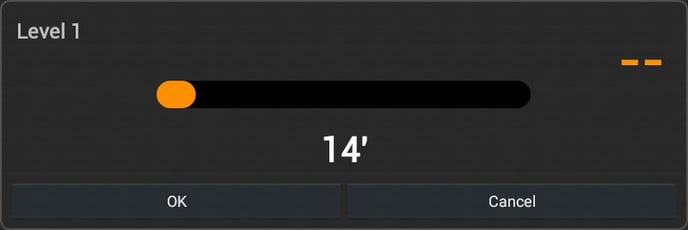
A popup appears each time indicating the completed level.

When the "+" icon is pressed during multi-level cooking, Puff verifies the cooking compatibility of the various dishes and proposes those that can be performed at the same time.
Select the cooking cycles that are to be added and press the "ADD" icon.
 |
 |
Once added, they can be dragged to the levels desired.
