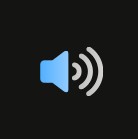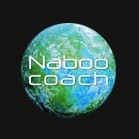Naboo - What are the user settings and how do you change them?

Press the icon to access the Naboo settings.

Press the icon to access the user preferences.
 |
Brightness and Energy Saving:
Brightness settings, flashing light at end-of-cooking and Energy saving
Sounds:
Volume settings and sound configuration
Language:
Language setting, unit of measurement and keyboard choice/configuration
Naboo coach:
Setting of suggestions regarding routine/corrective maintenance and preset recipes.
|
BRIGHTNESS AND ENERGY SAVINGS

Press the icon to access the Brightness and Energy Savings settings.
|

|
Brightness setting:
Drag the cursor to increase or decrease the brightness of the display
Energy savings after:
Drag the cursor to set the period of time after which Energy savings mode will start.
Drag the cursor to the left to disable the function.
Smart Lighting System:
Click on the color of the chosen function to set the desired color. 
If you do not want any lighting for the function, select the color Black.
|
 Select the icon for the flashing light.
Select the icon for the flashing light.
or
 Select the icon for the steady light.
Select the icon for the steady light.
SOUNDS
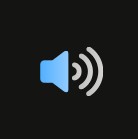
Press the icon to access the Sound settings.
 |
Enable sounds:
Set to ON to enable sounds
Volume setting:
Drag the cursor to increase or decrease the volume
Alarm:
Select the sound for alarms
Cooking ended:
Select the sound for end-of-cooking
Alert:
Select the sound for messages/ alerts
Manual cooking stand-by sound:
Set to ON to enable the sound for manual cooking stand-by
|
LANGUAGE

Press the icon to access Languages and Unit of measurement
 |
Set Interface language:
Select the language from the drop- down menu
Enable cooking settings in mm:ss:
Click on the box to enable the function.
When the function is enabled, a cooking time can be set in 10-second steps up to a maximum time of 10 minutes.
Show real time temperature when cooking:
Click on the box to enable the function
Unit of measurement for temperature:
Click on the unit of measurement required (°Centigrade or °Fahrenheit)
Unit of measurement for gases:
Click on the unit of measurement required (Cubic metres, gallons or cubic feet)
Unit of measurement for liquids:
Click on the unit of measurement required (Cubic metres, litres or gallons)
Press the SAVE button to save the settings that have been entered
You can also load plugins for special keyboards, such as Korean, Chinese, etc. by selecting the keyboard icons.
|
NABOO COACH
Naboo coach, a genuine virtual assistant to assist you during cooking, suggest the most appropriate wash cycle, or even inform you when servicing is required.
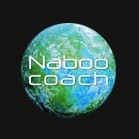
Press the icon to open the Naboo Coach settings.
 |
Maintenance tips:
Set to ON to enable precious tips about routine and preventive maintenance activities, including:
- notification regarding the availability of software updates
- recommendations regarding the most suitable type of wash cycle based on use
- preventive maintenance reminders
Recipe tips:
Set to ON to enable - at the start of certain preset recipes - messages containing useful tips and ideas on how to get the most out of Naboo when preparing your meals.
|




 Select the icon for the flashing light.
Select the icon for the flashing light. Select the icon for the steady light.
Select the icon for the steady light.