
Press the icon to access the Puff settings.

Press the icon to access the user preferences.

|
Brightness and Energy Saving: Sounds: Language:
|
BRIGHTNESS AND ENERGY SAVINGS

Press the icon to access the Brightness and Energy Savings settings.
|
|
Brightness setting: Drag the cursor to increase or decrease the brightness of the display
Energy savings after: Drag the cursor to set the period of time after which Energy savings mode will start. Drag the cursor to the left to disable the function.
Flashing light at end-of-cooking: Set flashing light to ON and set how long it flashes for |
SOUNDS
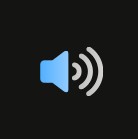
Press the icon to access the Sound settings.
 |
Enable sounds: Volume setting: Alarm: Cooking ended: Alert: Manual cooking stand-by sound:
|
LANGUAGE

Press the icon to access Languages and Unit of measurement
|
|
Set Interface language: Enable cooking settings in mm:ss: Show real time temperature when cooking: Unit of measurement for temperature: Unit of measurement for gases: Unit of measurement for liquids: |


