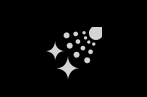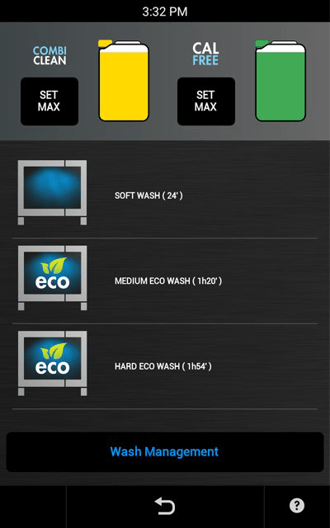Naboo - How do you start the washing cycle?
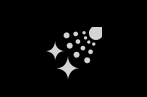
Press the icon to select the desired washing cycle.
|
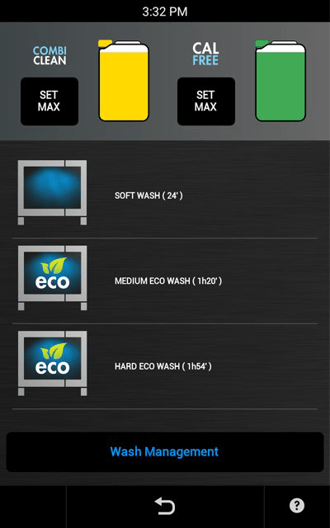
|
Naboo is equipped with 7 washing programs:
- Manual (A simple procedure that allows thorough cleaning in a short period of time with limited intervention on the part of the operator).
- Rinse (Procedure for a quick rinse of the oven without the operate intervening directly in the cleaning operations).
- Fast - A fast washing procedure designed to remove dirt between cooking cycles without the operator needing to directly intervene.
- Soft (Washing procedure for removing daily soiling without the operator directly intervening in the cleaning operations).
- Medium Eco (Washing procedure for removing normal soiling without the operator directly intervening in the cleaning operations).
For considerable water and detergent savings with a slightly longer wash time.
- Hard Eco (Washing procedure for removing heavy soiling without the operator directly intervening in the cleaning operations). For considerable water and detergent savings with a slightly longer wash time.
- GRILL - Washing procedure to remove stubborn dirt (e.g. roasting chickens), without the operator having to intervene directly in the cleaning operations.
|
When the desired wash is selected, the washing procedure starts.
Before cleaning, always check the amount of detergent/descaler displayed.
The automatic cleaning system in the floor version units is allowed only if the tray-holder trolley is correctly placed inside the cooking cabinet. Check the trolley is correctly placed in the cabinet before starting the desired automatic cleaning program.
If there are consistent residues deposited on the drain filter located in the bottom centre of the cooking chamber, clean it to ensure the free flow of water and detergent.
The end of the washing program is signalled with a cyclic buzzer and an informative popup.
NOTE: washing times are approximate and depend on the conditions of oven use.