Naboo - How do you configure My Nabook?

Press the icon to access Naboo settings.
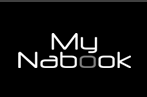
Press the icon to access My Nabook.
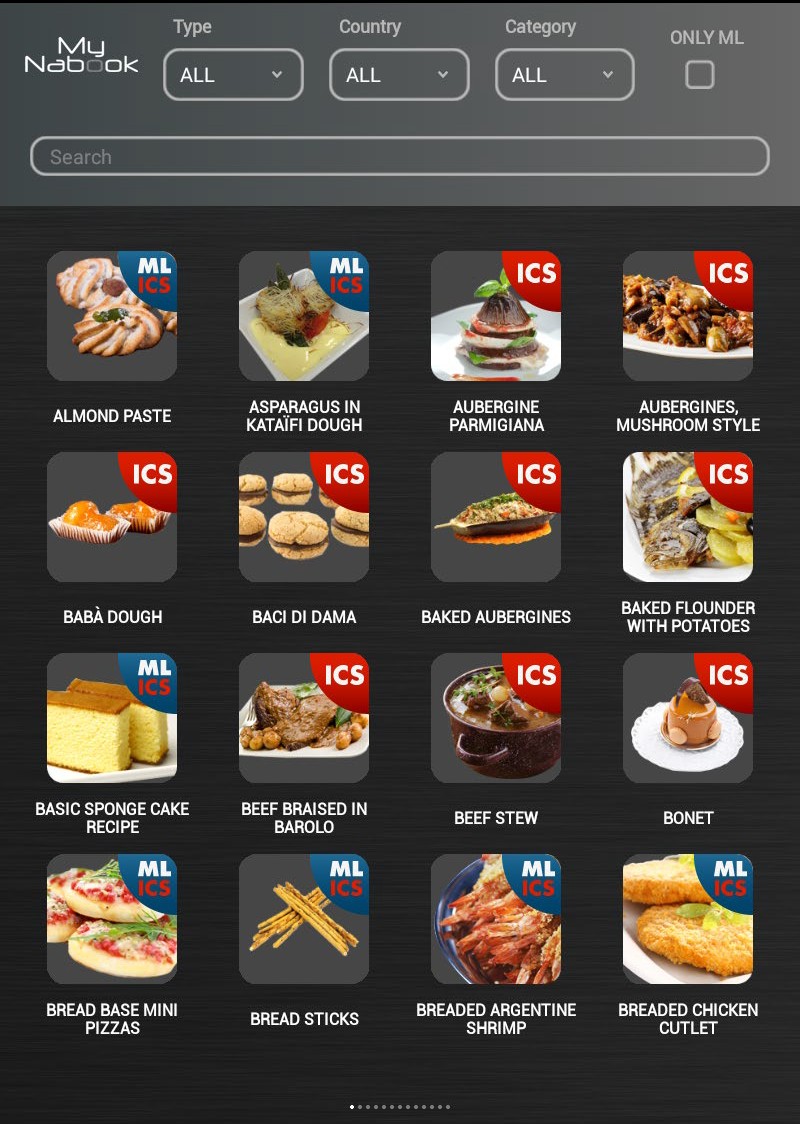
My Nabook is the archive of all of the Naboo cooking programs.
From My Nabook you can manage all of the programs contained in Naboo.
By selecting a program you can see all of the information regarding the program and the related cooking phases.
Example:

SEARCH PROGRAMS
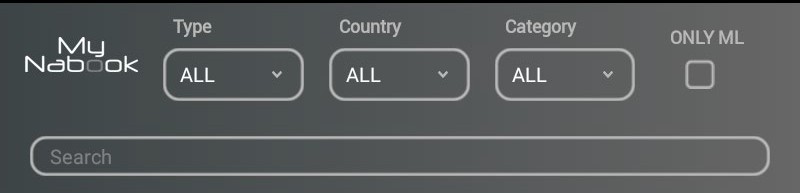
In My Nabook I can look up programs by:
- Name: by keying the text to look for in the appropriate
- Type: by choosing from among the available values (for example: Pasta, Meat, Vegetables, Fish, Smokegrill, Night Cooking, Pastries, etc.).
- Country: by choosing from among the available values (for example: International, Italy, Germany, Austria, France, Russia, etc.).
- Category: by choosing from among the available values (for example: Quick cooking, Grill cooking, Finger Food, Fast Food, Happy Hour, etc.).
- Multi-level: press the "ONLY ML" to display only the Multi-level
ADD PROGRAM TO HOME SCREEN
To add a program to the Naboo home screen, drag the program to the "HOME" icon.
The program will now be available in the Naboo home screen.
NOTE:
Deleting a program from the Naboo home screen does not remove it from My Nabook. All of the programs in the Naboo home screen are Links to My Nabook programs.
