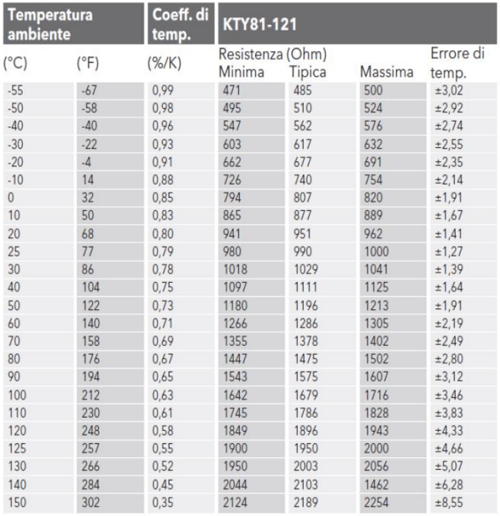A20 Cabinet probe Alarm warns about malfunction of chamber probe. As consequence unit stop any activity and show the message.
This message requires the intervention of an authorized technician; causes of the fault must be investigated as per prescriptions.
Description
The alarm can be caused by the interrupted or stared cabinet probe or by the analog input "B1" in the board.
Reset
Recover temperature robe.
Checks
Check the connection of the probe to the board.
- If the connection is loose, connect the probe again and check that the alarm does not appear on the display.
- If there is oxide on the connection remove it and check that the alarm is gone.
- If the alarm remains, reverse the cabinet probe "B1" with the evaporator probe "B2".
- If the display show A30 "evaporator probe alarm" the cabinet probe "B1" is faulty, so replace the probe.
- If the alarm remains A20 it means that the problem is the analog input of the electronic board, so replace the board. You can pinpoint the cause of the alarm by checking the probe with the multimeter:
- If, with multimeter set to Ω, the probe is interrupted or the resistive value is outside the range of use (see PTC tab. in the Temperature Probe Tables guide), replace the probe.
- If, with multimeter set in Ω, the resistive value of the probe corresponds to the temperature inside the chamber (see PTC tab. in the Temperature Probe Tables guide), replace the board.